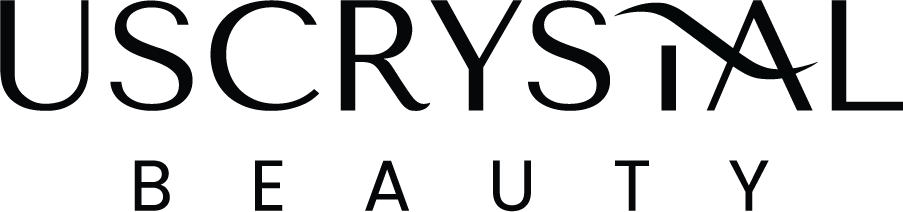PLACING ORDER ONLINE
Creating and Signing Into My Account
For first time customers, please register with the correct salon information and a valid email address. Once our sales associate confirms that the information provided is accurate, they will approve your pending registration status. You will then be able to see pricing and shipping information at Allurspa.com. If you are a returning customer, please log in and add items to your shopping cart to checkout.
Account
You can order quickly and easily through Allurspa.com.
To add items to your cart, simply adjust the quantity of the item using the [+][-] button and press [ADD TO CART]. To remove an item, press the [X Remove] button next to the item in your cart.
Occasionally, we will temporarily run out of stock of an item due to high demand. If this is ever the case for an item you ordered, we will send you an out-of-stock email within 24 hours, If you have a time constraint on your order, please reach out to us via email or live chat on our website and our support team will work on a solution for you. You can also feel free to contact us to ensure the availability of a product before your order is placed.
Shipping Address
Make sure to provide precise city, state, and zip code information. Remember to spell out the city to which you are shipping the order. Many times, abbreviations, misspellings, and other typos can result in errors in this section.
Please contact us immediately if you would like to ship your order to a different address than you indicated at checkout. Once the order ships, there are fees associated with changing the shipping address that would need to be collected before the change can take effect.
The cost of changing the shipping address will depend on the shipping method and the number of shipments. If an order has already left our warehouse before the shipping address change is made, we cannot guarantee that it will arrive at the new location. If a carrier tries to deliver a shipment several times and is unsuccessful, your order will be returned to us and treated as a standard return.
Modifying Or Canceling An Order
Please contact us immediately if you would like to cancel an order. If an order is already processing in our warehouse and being packed to ship, we cannot guarantee that the order can be canceled. To maintain accuracy and efficiency in our order process, we are unable to modify any orders after they have been placed.
If you would like to add to or modify your order in any way, please contact a Customer Care Specialist to see if the order can be canceled and then reordered with your desired modifications. Our warehouse does not work on the weekends, and if an order is packaged to ship over a weekend and billed out, the order is not able to be canceled.
Payment Information
We accept all major credit cards, including MasterCard, Visa, American Express, Discover, and PayPal.
If you have a promotional code, you can enter the code at this time. The promotional offer will appear automatically into your shopping basket at the Order Confirm page. Discounts and promotional offers cannot be combined.
Order Confirmation Email
Immediately after you have successfully placed your order with Allurspa.com, you will receive an email that contains information regarding the details of your order.
The order confirmation email is your receipt that can be printed for your records. The order confirmation email includes your order number (the same number that appeared on our web site after successful submission of an order), the details of the products and corresponding prices, any credits or promotional discounts, taxes, shipping charges (if applicable), your ship-to and bill-to information, and the shipping method.